GBTPi (GBTimelapse for Raspberry Pi) requires the Buster version of Raspbian. At the time of this writing the newer Bullseye version is unstable and is missing critical components.
 |
| Buster Desktop |
 |
| Bullseye Desktop |
If you aren't running Buster, you can download Raspbian Buster onto a SD card using a Windows PC or Mac. Then insert the SD card into your Raspberry Pi. and reboot.
What you need:
- A Raspberry Pi 4 model B.
- An Internet connection.
- A computer (Windows, Mac, or Ubuntu) to download and flash Raspberry Pi OS.
- An SD card reader (USB or built-in computer).
- A minimum 32 GB SD card.
- A micro-SD / SD adapter (often included with the SD card).
- A complete Raspberry Pi setup with screen and keyboard.
Follow these steps:
2) Install and run the Raspberry Pi Imager on your Pc or Mac and click “Choose OS”
3) Select “Raspberry Pi OS (other)”.
4) Select "Raspberry Pi OS (Legacy)" , a port of Debian Buster with desktop
5) Click “Choose Storage” and select the device for your SD card (not shown in the image below)
6) Click “Write” to copy the OS to your SD card
7) Insert the SD card in your Pi and power up.


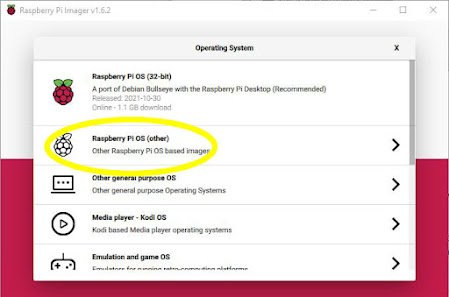



No comments:
Post a Comment